A .NET-based, all-in-one platform for precision laser processing
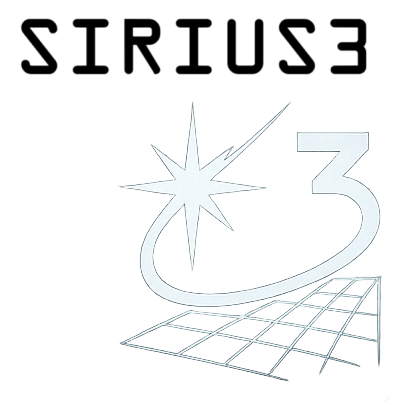
Highlights
- SCANLAB RTC Controllers
- RTC4 / RTC4e / RTC5 / RTC6 / RTC6e
- XL-SCAN (RTC6 + ACS via syncAXIS)
- Measurement and Profiling
- Log scanner trajectory and output signals with plotted graphs
- Powerful Marking Options
- MoF (Marking on the Fly), 2nd head, 3D
- Sky Writing Mode 1/2/3 and 4
- Ramp (Automatic Laser Control)
- Position-dependent
- Velocity-dependent
- User-defined vector
- Scanner Field Correction
- 2D / 3D correction
- Laser Power Control
- Frequency, Duty Cycle, Analog, Digital
- Built-in vendor integrations: AdvancedOptoWave, Coherent, IPG, JPT, Photonics Industry, Spectra Physics and more
- Powermeters & Powermap
- Coherent (PowerMax), Thorlabs (via OPM), Ophir (via StarLab)
- Powermap-based output compensation
- Various Entities and Formats
- Point(s), Line, Arc, Polyline, Triangle, Rectangle, Spiral, Trepan, Spline
- Layer, Group, Block and BlockInsert
- Text, SiriusText, ImageText, Circular Text
- Image, DXF, HPGL, ZPL and Gerber files
- Barcodes: QR, DataMatrix, PDF417 and more
- 3D Mesh Format like as STL, OBJ, PLY
- Open Architecture
- Editor and laser-source control code are open for customization
Major Changes
- 3D-printer (Additive Manufacturing) features: slicer integration and contour extraction
- Combine to use multiple hatch patterns with path optimizer
- Each property system by scanner pen and layer pen
- Various rendering modes (per-vertex, Z-depth, etc.)
- Fastest rendering speed with updated shader engine
- Switchable camera: orthographic / perspective
- Multi-page documents
- Built-in wafer, substrate editor
- Gerber file importer
- Available at multi-platform for net framework and net8.0
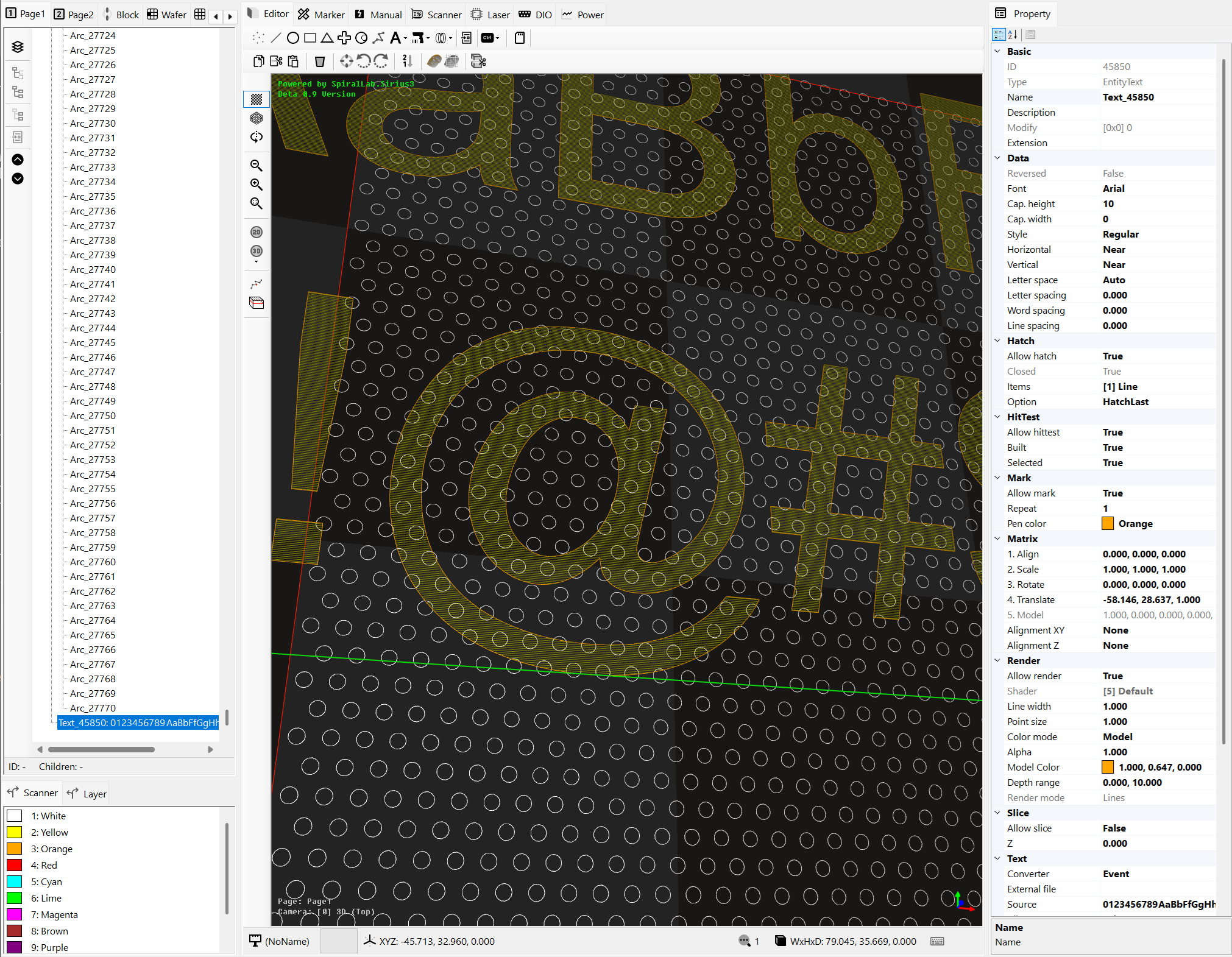
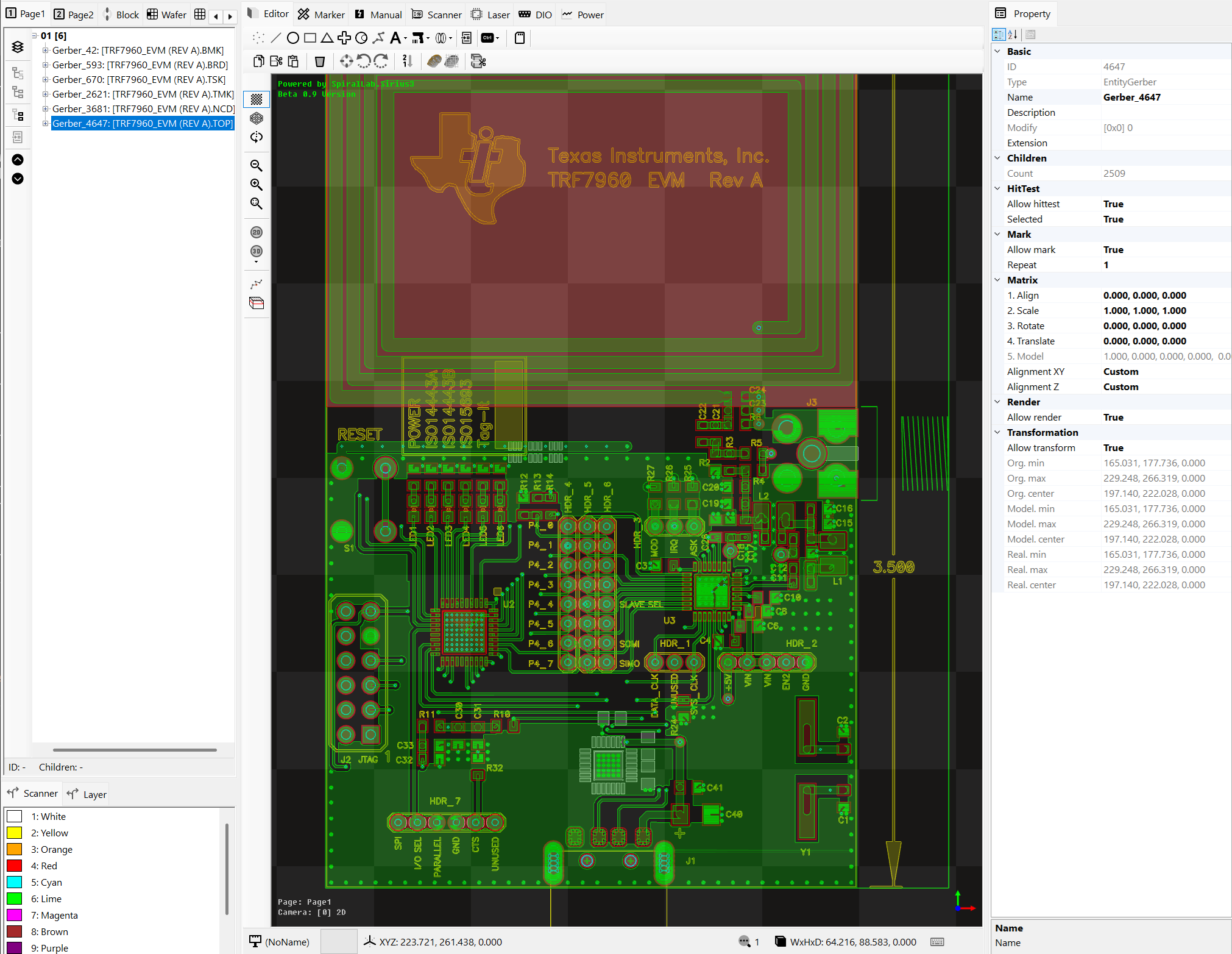

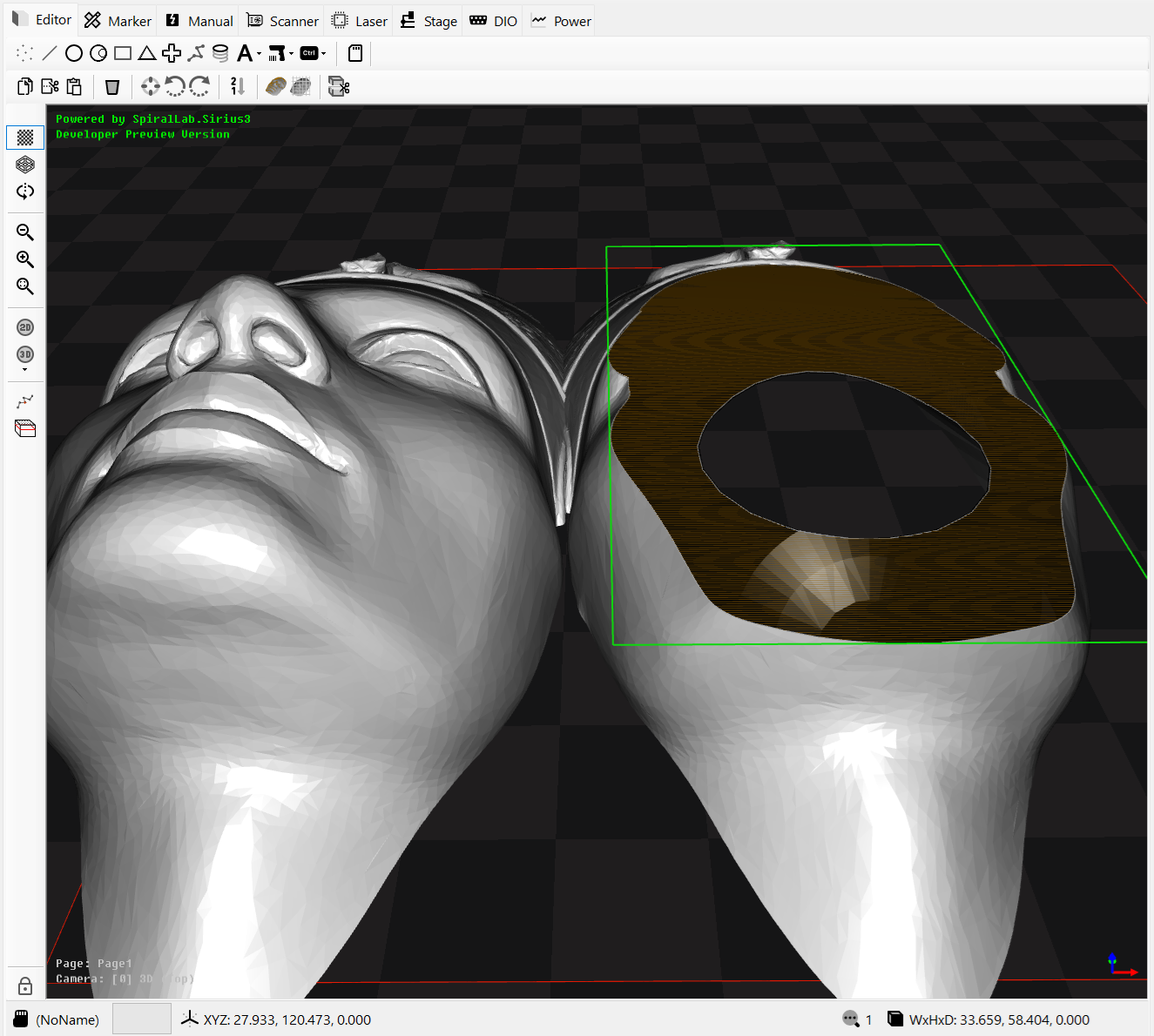
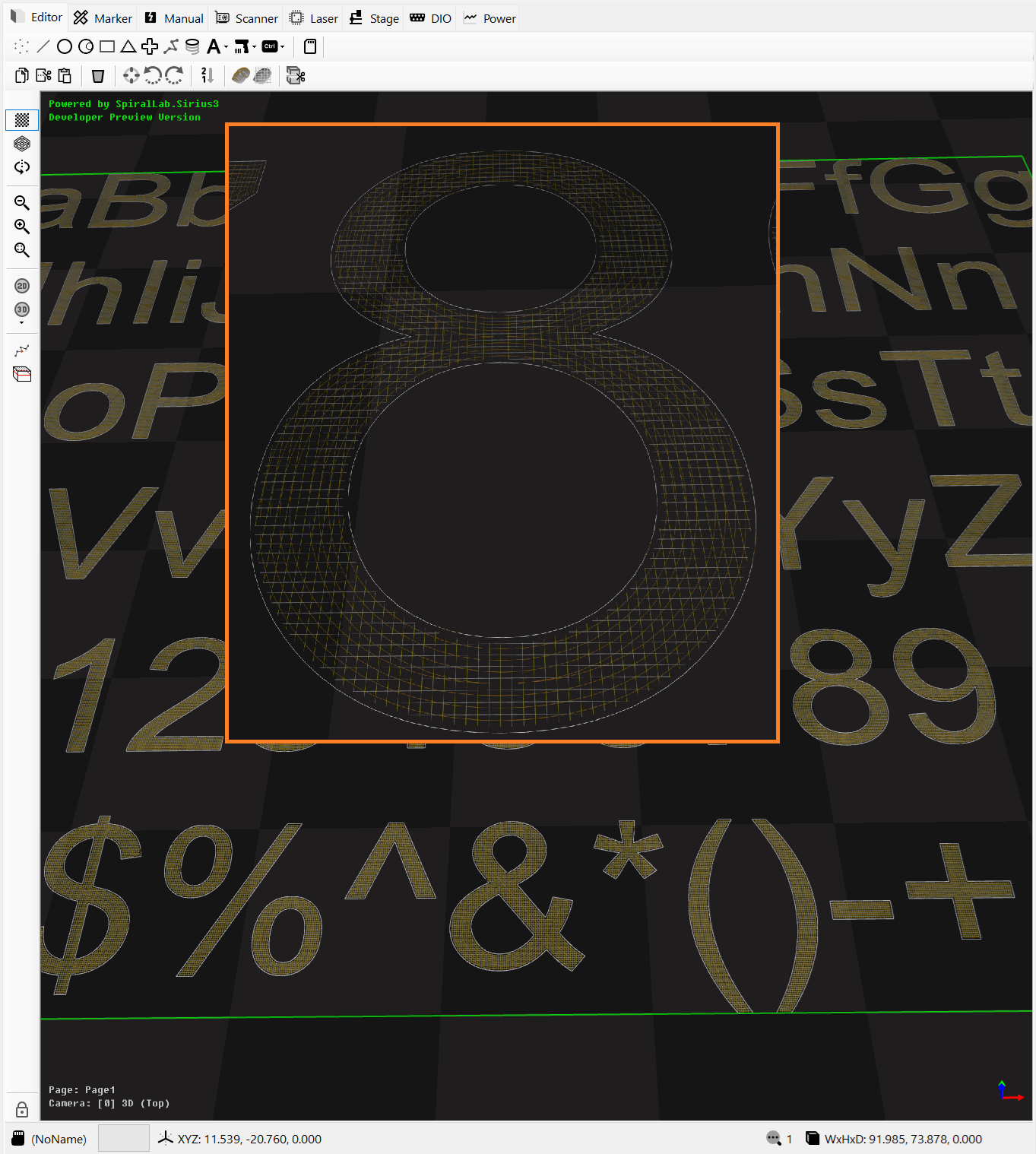
Packages / DLLs
- SpiralLab.Sirius3.Dependencies — SCANLAB RTC4/5/6, syncAXIS runtime, fonts, sample data
- SpiralLab.Sirius3 — HAL controllers (scanner/laser/powermeter, etc.)
- SpiralLab.Sirius3.UI — Entities, 3D renderer, WinForms controls
Easy to update library files by NuGet package manager.
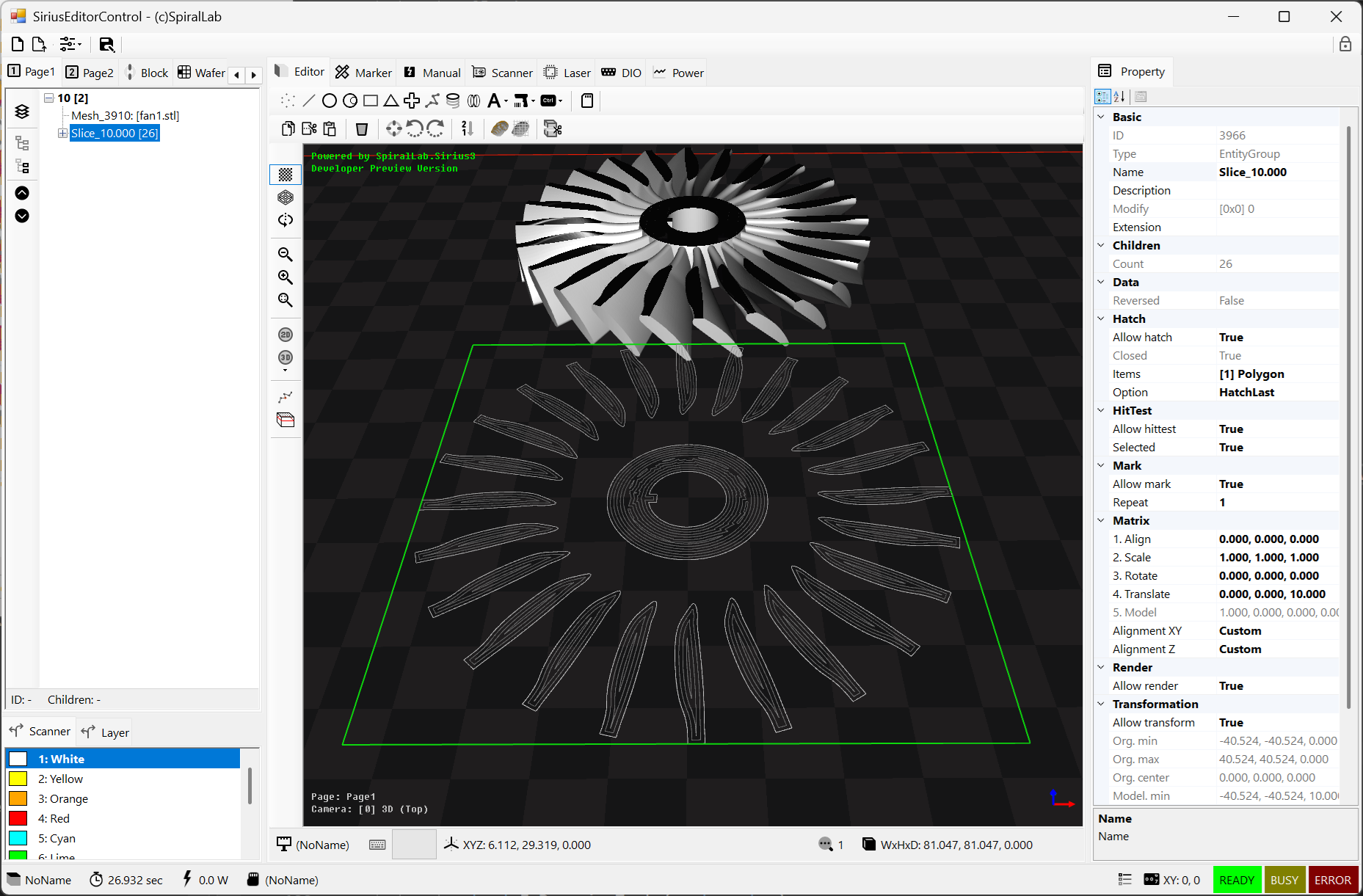

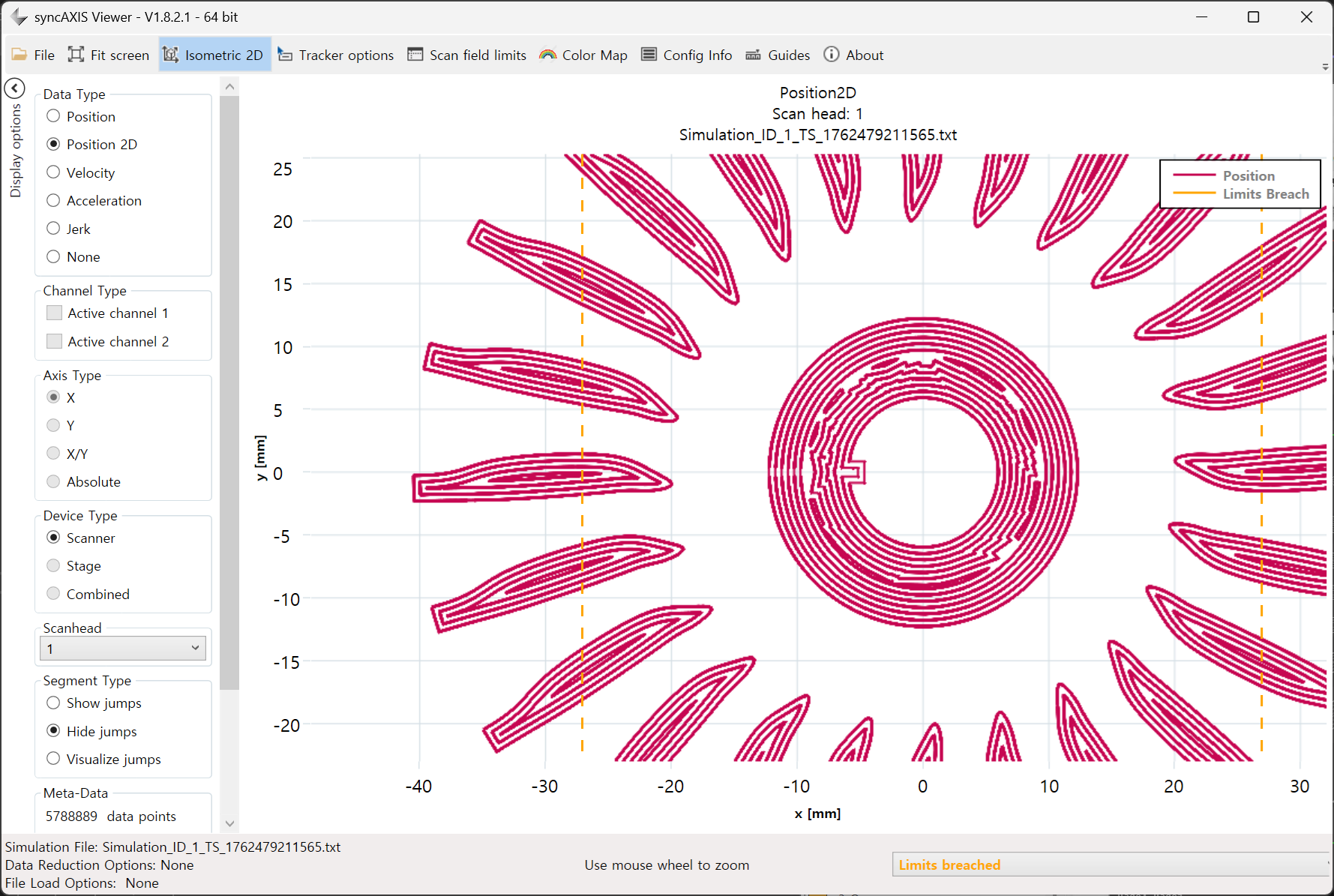
Platform targets
net481net8.0-windows
System Requirements
- Windows 10/11 (x64)
- GPU/Driver with OpenGL 3.3 support (latest drivers strongly recommended)
- SCANLAB drivers/runtimes installed (see versions below)
Dependencies
- SCANLAB
- RTC4: v2023.11.02
- RTC5: v2024.09.27
- RTC6: 2025.10.30 v1.22.1
- syncAXIS: 2023.03.09 v1.8.2
- .NET / OpenTK
net481- OpenTK 3.3.3
net8.0-windows- OpenTK 4.9.4
- OpenTK.Mathematics 4.9.4
- Common
- Newtonsoft.Json 13.0.4
- Microsoft.Extensions.Logging 8.0.1
- Microsoft.Extensions.Logging.Abstractions 8.0.3
Install Packages

- Add references
SpiralLab.Sirius3.Dependencies(https://www.nuget.org/packages/SpiralLab.Sirius3.Dependencies)SpiralLab.Sirius3(https://www.nuget.org/packages/SpiralLab.Sirius3)SpiralLab.Sirius3.UI(https://www.nuget.org/packages/SpiralLab.Sirius3.UI)
- Create your devices like as scanner, laser, powermeter, marker, … and attach them to SiriusEditorControl.
- More example codes are https://github.com/labspiral/sirius3
Quick Start
public class MainForm : Form
{
private readonly SiriusEditorControl editor = new SiriusEditorControl();
public MainForm()
{
editor.Dock = DockStyle.Fill;
Controls.Add(editor);
Load += (s, e) =>
{
// 1. Create devices
var scanner = /* new Rtc4, Rtc5 or Rtc6(...), */;
scanner.Initialize();
var laser = /* new LaserVirtual(...) */;
laser.Initialize();
var powerMeter = /* new PowerMeterVirtual(...) */;
powerMeter.Initialize();
var marker = /* new MarkerRtc or MarkerSyncAxis(...) */;
marker.Initialize();
editor.Scanner = scanner;
editor.Laser = laser;
editor.PowerMeter = powerMeter;
editor.Marker = marker;
// 2. Ready marker
marker.Ready(editor.Document, editor.View, scanner, laser, powerMeter);
// 3. Create entities
var line = EntityFactory.Line(new DVec3(0, 0, 0), new DVec3(10, 10, 0));
editor.Document.Add(line);
var text = EntityText("Arial", FontStyle.Regular, "SIRIUS3", 10);
editor.Document.Add(text);
// 4. Do laser processing
marker.Start();
};
}
[STAThread]
static void Main()
{
// Initialize sirius3 library
SpiralLab.Sirius3.Core.Initialize();
Application.EnableVisualStyles();
Application.Run(new MainForm());
// Clean-up sirius3 library
SpiralLab.Sirius3.Core.Cleanup();
}
}License
- Commercial license required for production use.
- Contact: hcchoi@spirallab.co.kr | https://spirallab.co.kr
- See LICENSE.txt and THIRD-PARTY-NOTICES.txt.
Without a license key, the library runs in 30-minute evaluation mode.